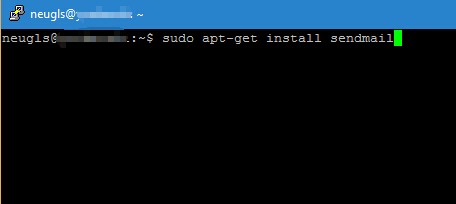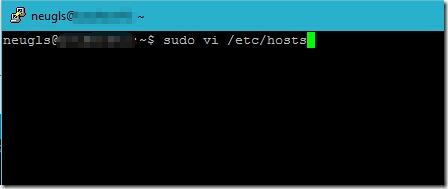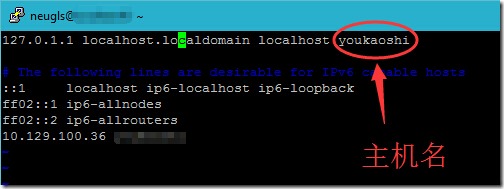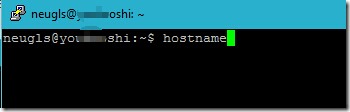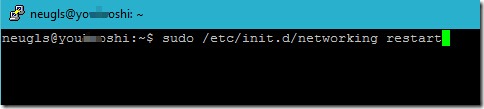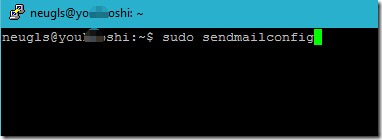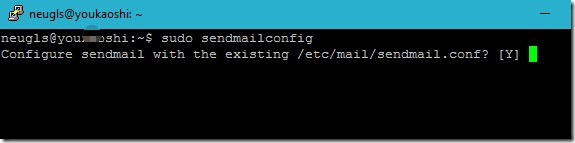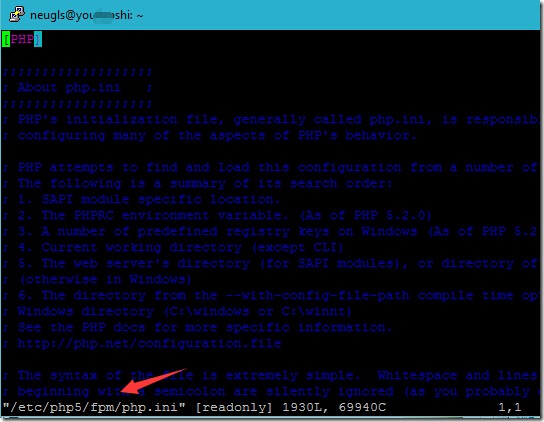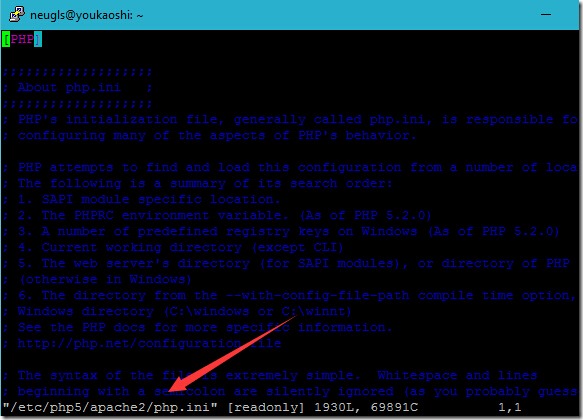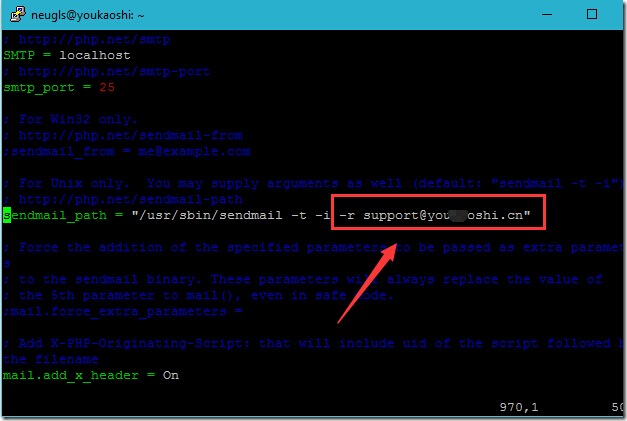文/黄有璨(三节课发起人,微信公号“黄的世界”)
1995 年,中国第一家互联网公司出现。
2015 年,“互联网思维”和“互联网+”已经几乎无人不知。
写这篇文章的源起,源于一些偶发性的思考——这 20 年间,中国互联网主流产品的演变过程,背后的轨迹到底是怎样的?
在这个思考的过程中,我时常会有如下的感叹——
互联网这个行业虽然千变万化风起云涌,但其背后的一些大众心理、诉求和规律,却是始终不变和一以贯之的。
(一)
对于老一辈网民和互联网圈人士们而言,基本上不太有争议的一件事是,中国互联网发展的起点,是 20 年前中关村大街上那家叫做“瀛海威”的公司出现。大概人们永远也不会忘记的,是瀛海威当年那个经典无比的广告——
“中国人距离信息高速公路还有多远?由此向北 1500 米。”
所以,你发现了,20 年前的中国,互联网对于人们最大的吸引力所在,是“信息”。在那个大多数人最主要的信息获取渠道还是看“新闻联播”的时代,信息还是 100% 的稀缺品。
也因此,有一种产品形态最先火了起来,它把大量的资讯和信息按照各种分类整合在一起,放到一个站点上如打了个大包一般一并推送给用户,让用户可以乐此不疲的在这里浏览各种新闻、咨询、花边消息和社会事件。
这样的产品形态,被叫做“门户”,这个名字影射着在那个时代,它们曾是无数网民们进入互联网世界的入口。
那些最早期的门户里发展得好的几家,都纷纷上市了,还都成为了中国互联网世界的第一代娇子宠儿。这里,就包括了新浪、搜狐和网易。
信息虽好,但看多看久了,难免疲劳。于是,过了不久,很快有一部分人觉得只能干看是不过瘾的,他们还得要自己发言和发声,还想要跟别人一起讨论。
于是又有一种产品形态快速流行了起来,它就是论坛。跟门户的内容完全由编辑生成不同,论坛是一个任何人都可以发言的地方,用现在所谓的“互联网思维”来讲,论坛是更有“参与感”的。关于论坛,最早几年的互联网世界里,最著名和最动人的故事,可能莫过于瀛海威上那个自称身患绝症,在生命垂危之际给人们留下了一封信和一束玫瑰花,名叫“Rose”的女孩了。
眼看着论坛流行看来,各大门户纷纷迅速跟进,搞起了自己的论坛。其中,在早期,新浪的地位逐渐坐大,奠定起早期江湖地位的,也有一系列标志性事件,其中最著名的一个,就是 97 年十强赛,中国队主场负于卡塔尔,失去出线机会后,有个叫老榕的人跑到四通利方(新浪前身)的体育沙龙论坛里发表了一篇《大连金州不相信眼泪》。这篇文章几乎在一夜间传遍大江南北。以至于那个年代的球迷群体里,几乎没有一个人没有听说过这篇文章和“老榕”这个名字的。顺带说一声,当时体育沙龙的版主,貌似叫做老沉。
此后,也有几个其他论坛先后因为不同的原因、话题和人群而崛起,这其中最著名和盛极一时的,有天涯、西祠胡同和猫扑。
(二)
我自己是差不多在十六年前才刚刚开始触碰到“互联网”这么个玩意儿的。
那时候的人们,面对的另一个境况,就是孤独寂寞。大部分人仅仅基于线下的那个社交圈子既有限,又充满了各种限制。你会发现,几乎每一个人心中都憋着大量想说的话却在现实世界里找不到别人诉说,从十几岁的小毛孩子,一直到三四十岁的大叔阿姨,竟无一例外。
再于是,另一个产品形态也就随之兴起,它叫做“聊天室”,简单讲,就是一群人来到一个地方,然后就可以通过语音或文字互相实现交流和交谈的地方。那时候最火爆的聊天室,叫做“碧海银沙”,其中最火爆的房间,差不多任何时候上线都会有至少近百人在线。提起碧聊这两个字,大概会勾起很多第一代的网民们的诸多美好回忆。
同时因为人们的孤独寂寞而兴起的另一个玩意,则是 QQ。严谨一点说,那时候它还不叫“QQ”,而是叫“OICQ”,基本上是一个半山寨国外同类产品的东西。
但是,它却是第一个真正意义上在国内得到普及的大众社交和 1 对 1 即时通讯工具,这里有很多天时地利人和,就不再一一讲起。
有了 QQ 之后人们在很长一段时间之后都很 HIGH,我们往 QQ 里加了同学,通过搜索加了N多的同城网友,还加了无数在各种地方偶然在线上邂逅认识的兄弟姐妹们,在此后很长一段时间里,人们都在 QQ 上聊得不亦乐乎。不太夸张的说,在我的记忆里,是 QQ 的出现才真正带火了“网吧”这样的地方。我还记得,差不多就是 2000 年前后,在我老家的那个小县城里,就一下冒出来了六七家网吧,每逢周末走进去,你会发现满屋子的人都在上 QQ,找人聊天。
慢慢的,人们越来越开始发现互联网是个不可思议的玩意儿——一方面,以往你苦逼哈哈干了一辈子不见得能挣到的钱,通过创办一个网站,有可能几年就挣到了;另一方面,那些你在现实世界上无处诉说无人聆听的话,来到网上后,却可能会引发千万人追捧侧目。于是各种各样的网站犹如雨后春笋般的被创建了起来,互联网上的内容和信息也开始不断以爆炸式的速度增长。
当各式网站和各类信息多到了一定数量级之后,人们如何能够找到并记住它们就成了问题。于是,一系列致力于帮助人们改善记不住网址、找不到想要的信息等等之类的东西就出现并流行开来了,它们中的一个,叫做中文上网服务,简单说,是一种不需要你记住网址,只需要在地址栏输入中文名就可以直达相关网站的服务,其领衔者叫 3721;它们中的另一个,是网址导航,比如 hao123;最后一种更高级的东西,则叫做搜索引擎,最早人们用得最多的,是雅虎和 Google,再后来,就有了百度。
那些早期混聊天室的人很快发现聊天室很可能并不是社交的最佳选择——如果我在某个聊天室邂逅了某些自己喜欢的人,我一定更希望加个 QQ 与对方私聊,而不是跟对方约好下次继续聊天室再见。
但是,一部分敏锐的人很快发现,虽然不太适合进行社交,但聊天室特别适合做另外一件事——秀场。简而言之,就是少数一两个人借助聊天室进行各类表演,其他人则纷纷围观追捧点赞叫好。这事,QQ 做不了,论坛更做不了,于是,聊天室纷纷开始向秀场形式转变。再再往后,人们又发现,一个声音甜美长相不赖还能略带些才艺的美女主播,往往才是让秀场火起来的第一要素。这件事持续往下演化和发展,差不多就成了现在的 9158、六间房和 YY。
(三)
论坛确实是个好地方,它有太多故事可以讲。
在论坛,每个人都拥有发帖和发言的自由,且一个帖子发出来,作者和读者还可以彼此互动,一个好的故事或文章,往往后面会跟着成千上万条评论。并且,论坛这地方是这样,一个内容越热门越火,慕名而来围观参与的人就越多,好多经典和红极一时的热贴都是这么起来的,这当中,当然少不了天涯那个著名的镇坛宝帖——“北纬周公子大战易烨卿”。
在玩论坛的过程中,人们渐渐发现,故事连载是一种非常好的引发关注和持续进行互动的方式,且也广受观众喜爱,于是后来就有人拉拢了一批原创写手,专门做起了中文小说阅读网站,这其中名头比较响亮的,有红袖添香和起点中文网。
论坛当年之火爆,一时无两,以至于但凡是泡网泡了一段时间且小有点名气的,十有八九都想自己搞个论坛玩玩,但又苦于没有技术,不知该从何搞起。于是一个叫做戴志康的当年还在读大学的 80 后小年轻就趁势而入,做了个自助的论坛建站系统,这玩意叫做 Discuz,在此后长达十多年的时间里,国内几乎超过 70% 的线上论坛,都是用它建成的。
一个论坛,就像是一个江湖,江湖初现之时,总会引来世外高人,高人们长期厮混在一个江湖,也就慢慢有了江湖地位,这差不多就是早期网络世界的“意见领袖”了。很多现在这个时代的名人牛人们,差不多都是从论坛时代的红人和意见领袖这样一路过来的,比如方舟子,比如当年明月,再比如雕爷和菜头。
不过,江湖也有江湖的问题。江湖太火爆,高人太多,就会导致新人没有机会冒泡。基本上在那些火爆的论坛里,一个帖子发出来,不能在 10 秒内得到关注回复或是版主加精置顶,基本就会秒沉。
江湖的另外一个问题,就是混江湖的人多了,难免吵架。
混在江湖,观点意见不同是常有的事,论坛既然有发言自由,我看你说的觉得不对,当然可以另起一个言论跟你对战,对战的态势一激烈,免不了就成了对骂。尤其有时对战是在两大意见领袖之间甚至是论坛管理者之间产生时,论坛群众们往往会分为旗帜鲜明的两派,为了维护自己的支持者而争得面红耳赤。
骂战的最极端后果,就是吵累了,大家纷纷疲惫之后,一种“累觉不爱”的感觉填满心间,于是就有有人选择离开和出走。这样一个“建坛-论坛发展-意见领袖产生-更多意见领袖产生-意见领袖吵架-论坛分裂,意见领袖出走-论坛衰败”的怪圈,至今没有任何一个社区能够成功跳出,包括现世版的论坛——知乎,也仍还在这个圈内打转。
于是,另一个好东西出现了,它就是博客。
上面说了,论坛虽好,但时间长了,会有两大问题,一是高人太多竞争激烈,作为一个混在论坛的内容创造者,你想要获得关注,总会越来越难。二就是人多嘴杂,本来你只是想静静写点东西表达些观点立场,却总是不知不觉就会被卷入到一些争议对抗中去,有时候,混在论坛而卷入一场争议,真会有一种百口莫辩的委屈,这种事经历多了,累心。
所以,拥有一个自己的一亩三分地,只是静静的写自己喜欢的内容和主题,吸引同样喜欢这个主题的人,跟他们来单独交流互动,让喜欢你的人都跑到你的这个地盘上来玩,就成了很多人的诉求。
博客,就是用来干这个事的。博客最让人动心的地方,就是这是一个完全以自我为中心的地方,非常有助于自我品牌的建立和拓展,用现在的话讲,它是“自媒体”。
于是,当时很多在论坛上 NB 哄哄的人和各种知名人物,纷纷被邀请去写博客,这其中,有一个叫“博客中国”的网站最先有了点名头,后来博客逐渐火爆,三大门户纷纷迅速跟进博客战略,一如他们当年纷纷跟进论坛。这其中,以新浪博客最为成功,借助自己的媒体优势和名人资源,新浪一度占据了博客市场的半壁江山,而徐静蕾和韩寒,则是当年新浪博客中的代表人物。
(四)
回过头来说 QQ。
随着用的人越来越多,人们发现,自己已经越来越离不开 QQ 了。最早,它可能只是一个陌生人聊天交友软件,但现在,好比电话一样,它已经成了一个必备的通讯工具。你在论坛上遇到了一位知音,在聊天室看上了一个妹子,在博客上邂逅了一个合作伙伴,不用说,你接下来最自然的反应一定是:加个 QQ,然后我们私聊。
然后,人们 QQ 上的好友就开始越来越多,多到有一天有人开始抱怨:只能一对一私聊不过瘾,要是 QQ 也能很多人在一起交流就好了。于是,就有了 QQ 群。
另外,博客火爆的这一茬,QQ 也没落下,它只是巧妙的做了一些改变。
人有两种,一种是能写的,另一种是不能写的,但两种人都有一个共同的诉求,就是希望获得关注和认同。那么问题来了,能写的人,可以依靠自己写的内容来获取关注与认同,但不能写的人呢?
这个问题,QQ 给出的答案是:通过对于个人虚拟空间和虚拟形象的个性化装扮。这就是著名的 QQ 空间和 QQ 秀。这个让高端用户不太感冒的产品,却让很多普通用户趋之若鹜不厌其烦的花费了大量时间、精力甚至金钱投入其中,其生命力之旺盛,一直到今天仍未见衰竭。
再来接着说论坛。
关于论坛的管理,还有另外一个事不得不说。一个论坛,一旦有了人气,各种小广告就会开始出现,这种小广告极其令人讨厌,且无孔不入,封也封不完,令各种论坛版主和管理员们非常头大。
直到有一天,有一部分版主和管理员们突然开窍了:这事干嘛非得封杀不可啊,哥几个联合起来,开个经纪公司之类的,谁想发广告直接找我们,我们负责给他们在论坛顶起来不得了?这个钱,赚得名正言顺无比自然。
再后来,各种不同论坛的版主们也都纷纷被整合起来,这批人就成了最早的网络营销团队,或者说是网络推手。
我们曾经耳熟能详的那些网络红人和热点事件背后,从芙蓉姐姐到天仙妹妹,从小月月事件到“别针换别墅”再到贾君鹏事件,其背后都少不了这群“推手”们的影子。
随着论坛上那些能写有货的家伙纷纷都转战博客,论坛里过去那种动不动一写就几千字且大家还都尽力谨守理性客观底线的“技术讨论帖”也越来越少,但泡论坛的人还一样多,且大家还是一样闲。少了可供参考围观学习的技术帖,大家只好看看能不能玩点别的。
于是,论坛上开始流行另外一些群体性参与和泛娱乐事件,比如人肉搜索,比如爆料围观,再比如爆吧。这一类的代表性事件包括虐猫女、铜须门、周老虎、天涯爆料帖等,其起源往往都是一个细小话题或事件,经过少数人的放大性解读后,引发了“猎奇围观”和“愤怒谴责”式的群体情绪,进而演变为一个群体性事件。
关于“人肉搜索”这类东西的出现,我只想说,在江湖混得好,真的是需要做好被扒皮的准备的。正所谓”人在江湖漂,哪能不挨刀”。
不过,虽然很多牛人们纷纷转战博客,但对普通读者而言,博客一多,也会有问题——我想关注的人那么多,看不过来怎么办?
所以就有人发明了 RSS 订阅器这样的东西,它可以通过一个订阅机制,帮助你抓取到你关注的博客中的所有文章,你自己则只需要访问订阅器来进行阅读就好。
不过订阅这个事总是这样的:一开始你只订了几个博客,到后来越订越多,再到后来看到自己订阅器里成百上千的文章都没有看,以至于让自己一打开就烦,慢慢你也就不怎么看了。
所以,就这样,博客也没能逃过活跃度下降的命。
此外还有一个论坛和博客也都没跑掉的坑。
通常论坛和博客想要持续火爆,就需要好的、有深度、可以持续讨论的内容,以及充满个性的博主和参与者,但这样的内容和这样的人所关注的东西,通常绕来绕去也绕不过时政。时政话题太敏感,于是政府就推出了一系列敏感词过滤系统,并通过各种手段打压此类个性博主和个性言论,该封封,该喝茶喝茶,结果那些博主们有的闭嘴,有的逃离,总之,就是大家都纷纷远离了“时政话题”这根明暗线。于是,论坛和博客上,最后剩下的,往往就是那些议论娱乐圈是非的。
又或者说,论坛和博客,到了最后,其趋势往往都是任何话题和内容都会主动向娱乐化靠拢。而当论坛和博客少了深度,慢慢大家也就不爱看了。
当然,那些能写的人,还是需要有地方可以继续写下去,也需要有人来看的,于是,就又有人想到是不是可以聚拢到一堆能写的人来共同写一个博客?比如其中每个人搞一个专栏,然后把这些专栏汇聚起来推送展现给用户就好?
所以,沿着这种“人多力量大”的思路,慢慢就又有了 apple4us、虎嗅、36 氪这样的地方。
(五)
QQ 是一个火爆了十好几年也没让人看见半点衰败迹象,生命力极其强大的东西。虽然这期间,在即时通讯领域,先后有 UC、网易泡泡、飞信、MSN 等都试图与之掰一掰手腕,但最后没有一个可以撼动 QQ 的地位以及它对于人们的重要性。
某种意义上,QQ 最大的敌人,是自己和时间。
QQ 群也好,QQ 好友也好,人能关注和维护到的数量,总是有上限的。最初,我的 QQ 上都是那些对我重要的朋友以及我在乎的妹子们,这时 QQ 对我很重要,但到了后来,当我的 QQ 上有了近 1000 个好友且 80% 我都已经认不出来到底是谁的时候,当我加入了 50 多个 QQ 群但绝大部分对我都没有任何价值,但又不好意思退出的时候,当我跟 QQ 上过去的那些朋友们都已经找不到话题可聊了的时候,QQ 对我所带来的打扰和能量损耗,就已经渐渐开始大于其意义价值。
在互联网的世界上,基本上当你一统江湖了之后,接下来,就是在等待着一个合适的时机和一件合适的事来颠覆自己。差不多 2008 年之后的 QQ,就已经开始在等待着这样一个时刻和答案的到来。
同样在等待答案的,还有另外一个事。
从论坛到博客,从来都有一个问题,那就是:“能写”注定是少数人才擅长才能玩好的事,而那些不能写的人,注定似乎只能自己被别人带着玩。
所以,一直悬在很多人心中的另一个问题就是,我们能不能找到一种更轻松一点儿方式,让所有人都可以玩起来?比如说:让大家不用写那么多就能得到关注和认可?
这两个问题,后来随着移动互联网浪潮的到来,都等到了答案。答案就是微信和微博。
然后,这个故事再往下的情节,你们就都比较熟悉了,我也就不用再往下讲。
互联网时代的故事,其中一个有趣之处在于,每一个时代的宠儿和明星,你都可以在上一个时代找到对应的存在。
比如,你不妨试图去思考一下,微博上最初火起来的那些营销大号们,和论坛时代的那些版主、营销推手们是不是一群人?而微博时代的那些大V和意见领袖们,和博客时代的名博们又有多少差异?
(六)
如果接着往下聊,也许你还可以试着去思考一些这样的问题——
今天的帝吧出征这样的事件,跟当年论坛上大家的动辄数千人一起参与的灌水盖楼等行为,有多大本质区别?
今天基于公众号的微盟等第三方开发平台,和当年的 Discuz 是不是一回事?
微博的发展兴衰过程,和一个论坛的发展兴衰,以及和博客的兴起与衰退,究竟有什么不同?
微信公众号和博客之间,又会有什么不同?以及微信公众号的订阅机制,和当年的 RSS 又会有哪些差异?
以及,如果你现在已经有点厌倦了微信对你带来的打扰,跟早几年我们讨厌 QQ 所带来的打扰,区别又会是些什么?
这些问题所指向的终极版本可能是这样的——
这个时代正在流行和一统江湖的每一个产品,是否我们都能够从之前的时代,找到相应的投射和影子?
包括,在这篇文章里所没有涉及到的电商领域中,小红书、蜜芽这样的产品,你是不是也会觉得它们其实跟美丽说蘑菇街、当当京东等很相似?
所以,最后一个问题,可能还是要留给你琢磨一下的——
假如你正在创业,或者是你也在做产品,你的产品可能能从上一个时代中找到的投射,是什么?
我不赞同这个观点, 一句, 强行连在一行,扯蛋